Navigating between points with registers
Introduction
Registers provide a very easy way to navigate between different points in Emacs. This note briefly describes how to use them.
Broadly speaking, registers are named locations for storing things within Emacs. Each register is identified by a single character—you can save things to register a, register b, etc. Registers can store different types of data, including text, numbers, window/frame configurations, file and buffer names, and more. This note briefly covers how to use registers to store the location of the current point to a register, and how to jump to that point.
Registering a Point
You can store the current location of point (usually the location of the cursor, or the position just before the character on which the cursor is located) with the command point-to-register, assigned by default to C-x r SPC. This will prompt you for the register in which to store the point (a single character).
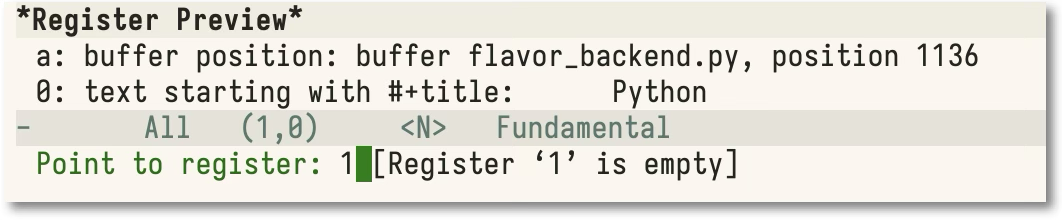
Navigating to a registered point
You can navigate to a point you have saved in the registry with jump-to-register, assigned by default to C-x r j. This will bring up a small preview buffer listing the candidate points to which you can jump. You can navigate through these with C-n and C-p or, if you know it, just type the character of the register you're trying to access. It may be helpful to use mnemonics in assigning register names. For example, I could register a point in the introduction of the org file used to generate this post under the name I and then return to it from anywhere in Emacs with C-x r j I.
Returning to the point you jumped from
You will likely find that you want to navigate back to the point from which you jumped. Perhaps, for example, in writing this section, I am reminded of something I need to add to the introduction. I jump to the introduction with C-x r j I. But then I want to resume where I left off.
This is easily accomplished by invoking the set-mark-command command with a prefix (C-u). Jumping to a registered point sets the mark at the position you're jumping from, and invoking set-mark-command with C-u C-SPC will return to that mark (assuming no subsequent actions have added a new mark to the mark ring). You can repeat this command to jump to earlier marks.
Conclusion
I've been using Emacs for a long time. I haven't spent much time using registers. But I was working with a larger code repository the other day and found myself needing better ways to navigate between points. This works well!
There is also an argument for using bookmarks for this application, though they are intended more for recording the point where you left off reading in a given file.